Search
In the "Search environment" you see a selection of available collections and all OERs that are either public or accessible to you.
The default view shows the latest materials first; scroll down to load more materials. You can switch between list view and tile view at any time.
You can use the search bar to search. The simple search includes all metadata fields and sometimes also the full text. You can switch on the advanced search, where you can filter the results by keywords or licenses.
You can find out more about the collections (also displayed in the search environment) in a separate guide.