Collections
Organize open educational resources
Collection view
Collections are a way of grouping your OERs and visualizing how they belong together. Unlike with folders in your workspace, learning materials can be part of multiple collections. You can also add materials uploaded by other users to your collections.
In the collection view, you can view all public collections, collections shared with you, and your own collections. Your own (private) collections are only visible to you. You can create a new collection in the respective view or by clicking the New button. After entering the title and description, you can add objects from the search environment.
Additional functions
Collections can also contain sub-collections (with OERs and further sub-collections).
You can also freeze the order of the objects in a collection by flipping the switch and arranging the objects using drag-and-drop.
Learning materials can also be added to collections in the workspace (by selecting the material and clicking the collection button or by using the menu).